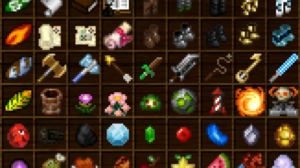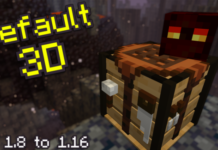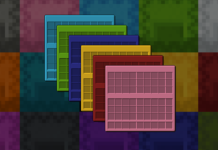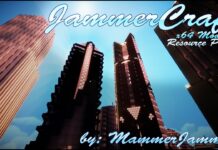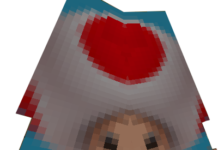A Brave New World Resource Pack is not new but has been compiled from the remains of the now-defunct Real Life Seasons Mod. The designer of this texture pack has been developing different kinds of mods until now. Time passed, mod files were lost, and after some time, he decided to create this new and unique pack that includes seasons feature. Yes, A Brave New World gives you the ability to have seasons in your Minecraft world! It retains the low-res aesthetic of Minecraft while enhancing its visual appeal. Pay homage to numerous nostalgia-oriented games, movies, cartoons, comics, anime, and manga.
A Brave New World is a 16×16 resolution resource pack initially designed as a proof-of-concept for the Real Life Seasons Mod, which was created to rotate the seasons according to IRL calendar months (similar to Animal Crossing). This pack has been compiled from the remains of the now-defunct mod. Now the mod is canceled, and the developer consolidated the resources down to a single resource pack.
Screenshots:
How to Install A Brave New World Resource Pack
- Be sure you have already downloaded and installed OptiFine HD for Minecraft.
- Download the resource pack from MinecraftRed (you can download it below).
- Start Minecraft and from the main menu, go to options.
- Click on the “Resource Packs” button.
- Click on the “Open resource pack folder” button.
- Place the resource pack .zip file in the resourcepacks folder.
- Back to the resource packs menu, and you should see the pack in the list of availability packs to use in-game.