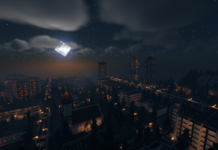Acid Shaders Mod is a shaderpack for Minecraft that warps the distant terrain based on trigonometric functions. Unlike most shaderpacks, this one is all about a psychedelic effect, rather than realism. The pack is not resource-intensive. If you can run Minecraft, you probably can run Minecraft with this shaderpack. This mod also makes long-distance travel much more entertaining, when looking at the horizon, your screen will distort, colors will shift and things just won’t look quite right. This shaderpack is independent of the Minecraft version.
Screenshots:
How to Install Acid Shaders Mod
- Download and install Minecraft, set up your game profile of the version you want to run.
- Download and run the Optifine jar file with java. It will install a new Optifine profile.
- Run the Minecraft launcher and select the newly created Optifine profile.
Start the game. - Goto Options -> Video Settings -> Shaders and press on the “Shaders folders” button at the bottom of the screen.
- Download my shaderpacks and place them in the newly opened window.
- Select my shader pack from the list ingame and enjoy your new visuals!