Advanced Capes Mod was designed to let Minecraft players who imagine their characters as superheroes make their characters more recognizable. Other cape-related modes have been implemented before Advanced Capes. Still, this version is better off than the previous cape mods as it skillfully displays players by artistically refining them. This mod has implemented cosmetic changes, but they do not give weight to the bonuses one earns when playing the game. No other enhanced gameplay features come from the great capes of your choice. To make it work properly, always see that you have Minecraft Forge installed before you download the Advanced Capes Mod.
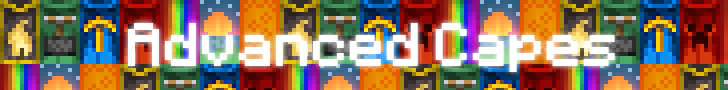
The Advanced Capes Mod is easy to use. Once applied to the game, the player must press the C key to bring out the menu for this mod. There is a set cape URL setting in the menu, where you can link the image or design that you want for your cape by simply putting the URL of the image you wish to upload. Once uploaded, the Advance Capes Mod automatically fine-tunes itself with the image found in the URL you have entered. There is a limitation on this, though. Players must carefully choose an image in a PNG format as it is the only compatible format for Advanced Capes.
The Advanced Capes Mod also allows you to design your custom capes. It comes with a template to which any image hosting website can be uploaded. You only have to copy the URL and paste it on the Advanced Capes URL window. The default for in-game cape creation is V for Advanced Capes 1.18.2 and 1.16.5. On the other hand, 1.12.2 and 1.10.2 have added support for old and new versions of Minecraft and custom sites and added support for localization.
Screenshots:
How to Install Advanced Capes Mod
- Ensure you have already downloaded and installed the Minecraft Forge mod loader.
- Download the mod on this web page.
- Find the Minecraft directory folder (.minecraft).
- Place the mod file you downloaded; you will have only drop (.jar file) into the Mods folder.
- While you launch Minecraft and click on the mods button, you need to see now the mod is put in.













