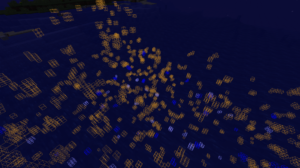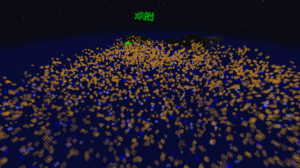Advanced XRay Mod is a helpful and straightforward user interface that allows you to edit and delete the blocks you don’t want to see. As the name suggests, this is a whole different level than the common x-ray feature. You can pick and choose from a full spectrum in the RGB-based palette. You can also add more blocks by simply choosing from the searchable list. There’s also support for Ore Dictionary, which allows you to add the ores collected from other mods automatically. The player can use the tracking feature to make it very difficult for you to be discovered in your base.
Advanced XRay Mod will input two varieties of x-rays in Minecraft. Those who have been playing the game for a long time would be familiar with this one as it used to be banned from multiplayer servers to give players an edge. There’s a reason why it used to be called cheat or hack. You go to settings and controls to access the GUI, which leads you to toggle on and off in the Overlay. You can edit the ores in the GUI; then, you can activate the Overlay. The first Xray can be triggered with the Z key while you’re active in the game, while the second mode can be activated using the X key. The player tracker, meanwhile, can be triggered with the C key. During this mode, you should be invisible on the screen and should be able to be tracked only by the crosshairs.
Screenshots:
How to Install Advanced XRay Mod
- Ensure you have already downloaded and installed the Minecraft Forge mod loader.
- Download the mod on this web page.
- Find the Minecraft directory folder (.minecraft).
- Place the mod file you downloaded; you will have only drop (.jar file) into the Mods folder.
- While you launch Minecraft and click on the mods button, you need to see now the mod is put in.