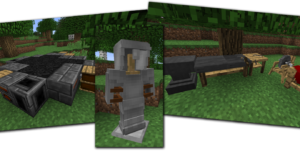AlchemyCraft Mod is a new mod currently under development. It allows you to forge your own armors with any materials you like, in various combinations, and with some magic. Many new features are implemented, like a multiblock forge that allows the player to heat ingots for processing and a Materials.cfg file that will enable you to register every item you would like to use in armor or tool. Also, it adds tools that allow the transport of hot ingots without burning the player, a blacksmith’s anvil and hammer to forge tool and armor parts, and an armor worktable to create your armor out of any plates and linkages in predefined shapes.

The AlchemyCraft Mod allows you to forge your personal and individual armor and will enable you to use magic to improve your armor and create powerful tools, potions, and many more. The mod also adds a tool worktable to create custom tools, plus tools that can mine every block for a higher cost of durability. Moreover, the armor’s durability and resistance depend on the items used in crafting. However, you should keep in mind that this mod is currently a work in progress. Many planned features are missing and have yet to be implemented.
Screenshots:
How to Install AlchemyCraft Mod
- Ensure you have already downloaded and installed the Minecraft Forge mod loader.
- Download the mod on this web page.
- Find the Minecraft directory folder (.minecraft).
- Place the mod file you downloaded; you will have only drop (.jar file) into the Mods folder.
- While you launch Minecraft and click on the mods button, you need to see now the mod is put in.