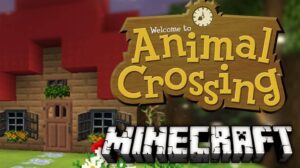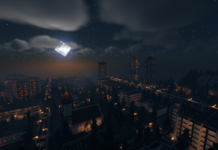Animal Crossing Shaders Mod is a shaderpack that maps the local terrain onto a sphere, similar to the Animal Crossing games. Like the Acid Shaders, they are based entirely on vertex transformations and should yield little, if any, performance loss. This shaderpack is independent of the Minecraft version. Now it’s time to download Animal Crossing Shaders Mod and enjoy.
Screenshots:
How to Install Animal Crossing Shaders Mod
- Download and install Minecraft, set up your game profile of the version you want to run.
- Download and run the Optifine jar file with java. It will install a new Optifine profile.
- Run the Minecraft launcher and select the newly created Optifine profile.
Start the game. - Goto Options -> Video Settings -> Shaders and press on the “Shaders folders” button at the bottom of the screen.
- Download my shaderpacks and place them in the newly opened window.
- Select my shader pack from the list ingame and enjoy your new visuals!