Build Faster Mod makes you able to build faster. There’s nothing special about that. What is unique is the way this mod does what it does. By borrowing some aspects from WorldEdit, Build Faster allow you to copy and paste structures from maps. You can paste them to a different location on the same map or another map. There are a lot of brand new tools, all of which do an excellent job of helping players to build or create more and faster.
Build Faster mod gives you several new tools for crafting structures in bulk. You can place multiple blocks in a line up to 64 blocks and even copy and paste existing structures with just a few clicks. With the Claw of Boundary Creation, you can select a cube or section of space by clicking one end/corner and then clicking the other end/corner.
Recipes






Screenshots:
How to Install Build Faster Mod
- Ensure you have already downloaded and installed the Minecraft Forge mod loader.
- Download the mod on this web page.
- Find the Minecraft directory folder (.minecraft).
- Place the mod file you downloaded; you will have only drop (.jar file) into the Mods folder.
- While you launch Minecraft and click on the mods button, you need to see now the mod is put in.


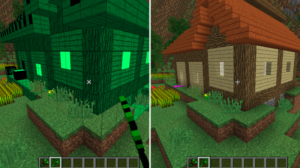
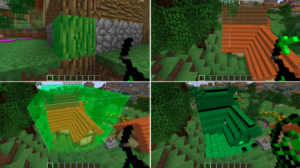

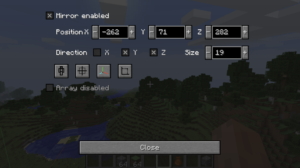













hey uhh can yall make a 1.19 version? that would help alot 🙂