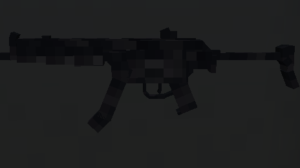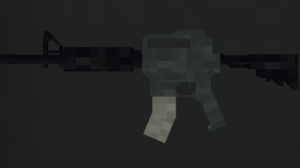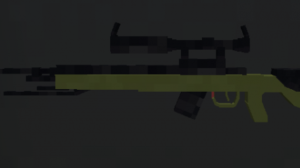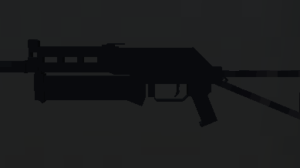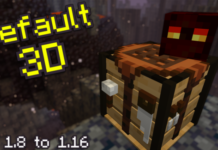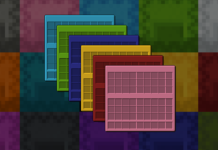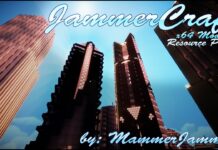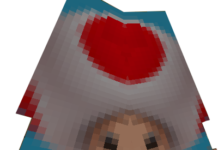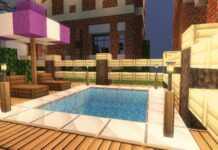The Custom Guns Resource Pack game comes in a wide variety of guns to choose from, which will surely kick-start your gaming experiences with a bang. The Custom Guns Resource Pack version was created from the DayZ server, the pack creator said. He wanted players like himself who enjoy firearms to have a simple yet fun experience. He made the resource pack in a 16×16 resolution to experience a faster and more enjoyable game.
Screenshots:
How to Install Custom Guns Resource Pack
- Be sure you have already downloaded and installed OptiFine HD for Minecraft.
- Download the resource pack from MinecraftRed (you can download it below).
- Start Minecraft and from the main menu, go to options.
- Click on the “Resource Packs” button.
- Click on the “Open resource pack folder” button.
- Place the resource pack .zip file in the resourcepacks folder.
- Back to the resource packs menu, and you should see the pack in the list of availability packs to use in-game.