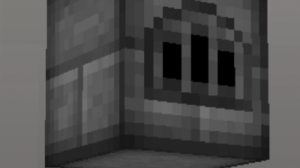Giacomo’s Foundry Mod is a simple mod that only implements one block. However, despite not having many new blocks offered like most other mods, Giacomo’s is a handy addition to the game. The mod delivers the foundry block, which serves as recycling equipment. It allows you to build new items from materials previously used to craft items. For example, if you have a pickaxe that is about to break, all you need to do is bring it to the foundry, which will break it down to the materials used to create it.
Giacomo’s Foundry Mod is a great mod on the game, especially if you are working with limited resources. You get to craft items using recycled materials over and over again. What you get are brand new tools made from old materials. This means you can keep recycling your tools without mining for new resources. That is the last thing you want if you have this mod installed.
Screenshots:
How to Install Giacomo’s Foundry Mod
- Ensure you have already downloaded and installed the Minecraft Forge mod loader.
- Download the mod on this web page.
- Find the Minecraft directory folder (.minecraft).
- Place the mod file you downloaded; you will have only drop (.jar file) into the Mods folder.
- While you launch Minecraft and click on the mods button, you need to see now the mod is put in.