Item Scroller Mod is a utility mod that makes going through inventory much easier. Traditionally, if you want to see all the items you have stored in your inventory, you must click the items one by one. While this may not be a problem at the early stages of gameplay, this task can become quite tedious the longer you play Minecraft. With more items stored in your inventory from your explorations and the various additional mods items, going through what you have can become tedious. This is where Item Scroller comes in.
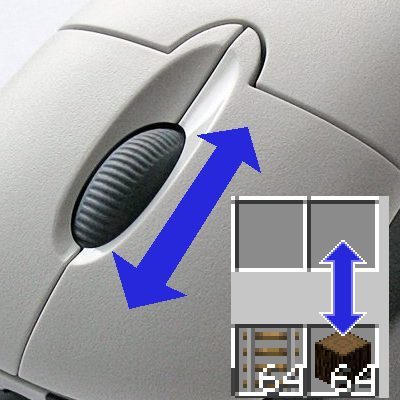
Item Scroller Mod implements a scrolling feature that makes viewing items more convenient. Instead of manual clicking, you can now use the mouse wheel to go through your inventory. You can even move an entire stack of items by simply holding down the shift key while scrolling.
How to Install Item Scroller Mod
- Ensure you have already downloaded and installed the Minecraft Forge or Fabric mod loader.
- Download the mod on this web page.
- Find the Minecraft directory folder (.minecraft).
- Place the mod file you downloaded; you will have only drop (.jar file) into the Mods folder.
- While you launch Minecraft and click on the mods button, you need to see now the mod is put in.











