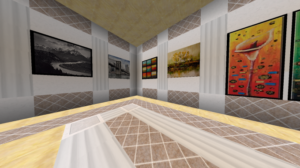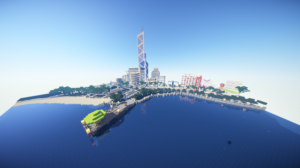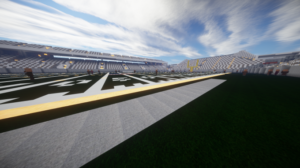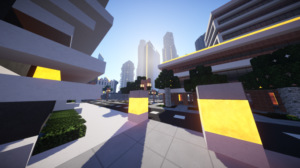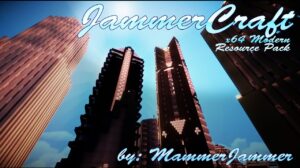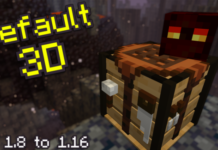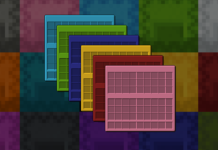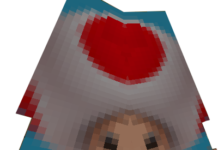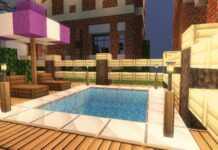JammerCraft Modern Resource Pack is a Minecraft texture pack heavily designed to give every Minecraftian a one-of-a-kind experience. It is set in a brand new and pleasing modern environment. JammerCraft Modern comes in with x64 resolution, which is not high enough if you are particular with every bit of graphic detail. However, this is above the average resolution of the standard Minecraft graphics. It makes it seriously good enough to bring to life the feeling of a realistic urban setting.
There are a lot of Minecraft resource packs available on the internet, but the JammerCraft is an absolute stand-out from the lot. Not only because of its modern urban setting but also because of other various aspects included in the pack. These elements contain the overhauled in-game items that look like and feel like you are in the real world, the vibrant and bright colors and palettes. The textures of all the objects are amazing, making the overall package have that realistic vibe.
Screenshots:
How to Install JammerCraft Modern Resource Pack
- Be sure you have already downloaded and installed OptiFine HD for Minecraft.
- Download the resource pack from MinecraftRed (you can download it below).
- Start Minecraft and from the main menu, go to options.
- Click on the “Resource Packs” button.
- Click on the “Open resource pack folder” button.
- Place the resource pack .zip file in the resourcepacks folder.
- Back to the resource packs menu, and you should see the pack in the list of availability packs to use in-game.