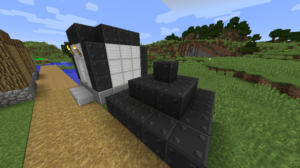Jump Glider Armor Mod adds an element of excitement to the game. When you play without the mod, every time your character jumps up, it immediately comes back down. What Jump Glider Armor does is it lets you take flight without needing a jetpack or getting on an airship. While it doesn’t really add abilities or increases your armor, it is one of the popular mods because of the element of fun it adds to your game. When you have it installed, you can soar up to impressive heights and glide as if you had your own pair of wings.
The Jump Glider Armor Mod brings into the game jump glider armors. The armor is made up of boots, leggings, helmet and wings. When combined the armor lets you take flight and explore your world from up in the air. But what’s even better is that each element comes with a bonus. For example, the helmet adds haste while the leggings add speed. However, the overall protection of the jump glider armor is only equivalent to the chain armor so it doesn’t fare well with more powerful monsters. This means it will not be ideal to use in the latter part of the game where you’ll encounter stronger enemies.
Screenshots:
How to Install Jump Glider Armor Mod
- Ensure you have already downloaded and installed the Minecraft Forge mod loader.
- Download the mod on this web page.
- Find the Minecraft directory folder (.minecraft).
- Place the mod file you downloaded; you will have only drop (.jar file) into the Mods folder.
- While you launch Minecraft and click on the mods button, you need to see now the mod is put in.