Mouse Tweaks Mod replaces the standard RMB drag mechanics, adding two new LMB drag mechanics and the ability to fast move items with the scroll wheel. Everything can be disabled and enabled in the Forge mod options menu or the config file.
Mouse Tweaks Mod is very simple and helpful. Hold down the right mouse button on an inventory slot and drag the mouse to the other side, and the item will be stacked or placed where you are.
Configuration file location:
.minecraft/config/MouseTweaks.cfg
RMB Tweak / Recipes

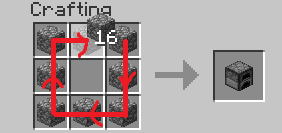
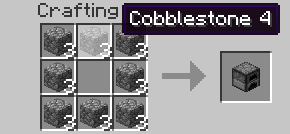
LMB Tweak (with an item) / Recipes



LMB Tweak (without item) / Recipes


Screenshots:
How to Install Mouse Tweaks Mod
- Ensure you have already downloaded and installed the Minecraft Forge mod loader.
- Download the mod on this web page.
- Find the Minecraft directory folder (.minecraft).
- Place the mod file you downloaded; you will have only drop (.jar file) into the Mods folder.
- While you launch Minecraft and click on the mods button, you need to see now the mod is put in.












