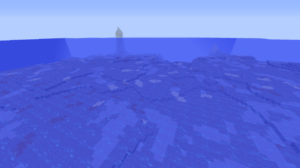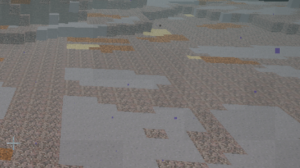Ocean Floor Mod allows you to randomly spawn patches of sand, clay, and dirt on the ocean floor. This replaces the otherwise plain and uninteresting look of gravel spread all over the ocean. The Deep Ocean biome is one of the most mysterious places in the Overworld. It’s filled with expansive bodies of water and wildlife like squids and fish. There are no trees and vegetation in these areas, and the weather does not affect its environment. This place is where you can mine sand, wet sponge, prismarine, dark prismarine, prismarine bricks, and sea lanterns. You’ll find the usual ores found on the dry surface like gold, coal, diamond, and Redstone if you dig further.
While exploring, you may chance upon an Ocean Monument where you’ll find creatures like Guardians and Elder Guardians roaming. Aside from these elements, it’s boring under the ocean. There have been reported glitches of villages spawning in the Deep Ocean, but they’ve probably been resolved. There have also been ambitious projects to build large-scale structures under the ocean, but this has proven to be a difficult task. The provisions are limited, and the constraints imposed by the environment hamper the development of these undertakings.
Screenshots:
How to Install Ocean Floor Mod
- Ensure you have already downloaded and installed the Minecraft Forge mod loader.
- Download the mod on this web page.
- Find the Minecraft directory folder (.minecraft).
- Place the mod file you downloaded; you will have only drop (.jar file) into the Mods folder.
- While you launch Minecraft and click on the mods button, you need to see now the mod is put in.