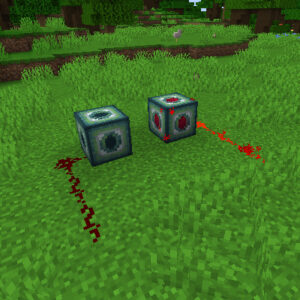Quark Mod aims to improve the vanilla gaming experience. Modules can be turned off, and all functions can be turned off individually. Some even have detailed settings. Every feature in Quark can be disabled and tweaked individually. When you load up the game, you’ll see a q button in your main menu. Clicking this button lets, you configure the mod.
Screenshots:
How to Install Quark Mod
- Ensure you have already downloaded and installed the Minecraft Forge mod loader.
- Download the mod on this web page.
- Find the Minecraft directory folder (.minecraft).
- Place the mod file you downloaded; you will have only drop (.jar file) into the Mods folder.
- While you launch Minecraft and click on the mods button, you need to see now the mod is put in.