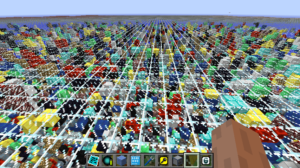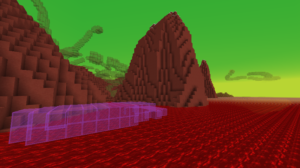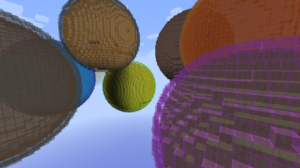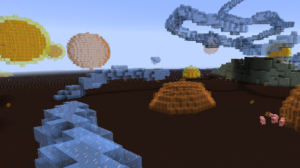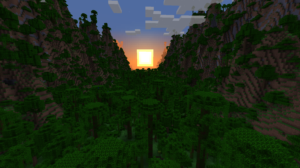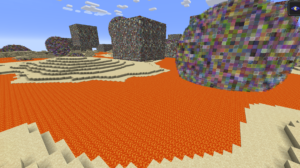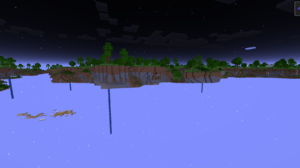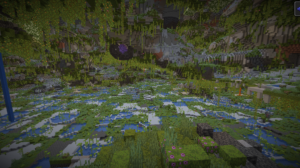RFTools Dimension Mod is a technical mod that was created to give the players the ability to create other dimensions as well as maintain these with the use of RF Energy. It implements an insane amount of new features that help make creating and maintaining these dimensions possible. With so many new items delivered, it can be easily confused with how to manage everything in the mod. To make it easier, RFTools provides manuals that you can use. RFTools manual contains general help information such as item descriptions, while the RFTools Dimension Manual provides a guide on building dimensions.
RFTools Dimension Mod comes with interesting and useful blocks, such as the Machine Frame, the base block for all types of machines to be created in the dimension. You also get Monitor blocks for liquid and RF, Filters, and a crafter. But one block that players find helpful is the storage scanner. It helps you find items in your inventory more quickly. Aside from these functional blocks, you can also expect to see some cosmetic ones that give the dimensions a more visually appealing look to enhance your gaming experience.
Screenshots:
How to Install RFTools Dimension Mod
- Ensure you have already downloaded and installed the Minecraft Forge mod loader.
- Download the mod on this web page.
- Find the Minecraft directory folder (.minecraft).
- Place the mod file you downloaded; you will have only drop (.jar file) into the Mods folder.
- While you launch Minecraft and click on the mods button, you need to see now the mod is put in.