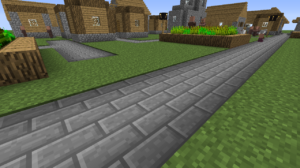Road Blocks Mod is a mod that delivers a simple but useful element. While other mods come with insane features and additional items, Road Blocks is quite the opposite. But despite this lack of implements, the mod does have a huge impact on the in-game play. Road Blocks Mod adds angular blocks that can be used to build roads in the world of Minecraft. These new blocks come in various textures, such as dirt, stone bricks, and sand. And when built, they look like actual roads. These are certainly a far cry from the gravel paths used in the villages found all over Minecraft.
Road Blocks Mod implements new blocks designed specifically to function as roads. These blocks are slightly shorter than regular Minecraft blocks. When positioned next to normal blocks, the roads appear slightly indented. This distinction highlights the intended difference between the road and the other terrain. In addition to the different appearance, road blocks can also be configured to come with special features. As of the last update, the turbo boost is the only custom feature that can be applied. But developers have committed to delivering more interesting features in future updates.
Screenshots:
How to Install Road Blocks Mod
- Ensure you have already downloaded and installed the Minecraft Forge mod loader.
- Download the mod on this web page.
- Find the Minecraft directory folder (.minecraft).
- Place the mod file you downloaded; you will have only drop (.jar file) into the Mods folder.
- While you launch Minecraft and click on the mods button, you need to see now the mod is put in.