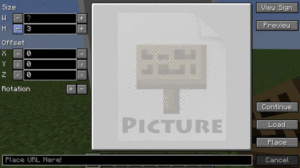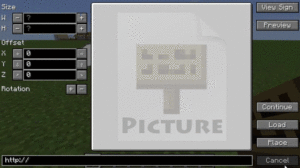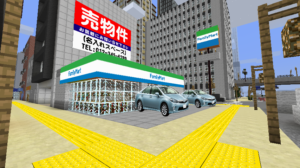Sign Picture Mod is a mod that adds an element of lighthearted fun to the game. Signs are essential elements in the game as they allow you to label structures and provide directions or give clues. Unfortunately, vanilla does not offer many creative options when it comes to creating these signs. As a result, you often get items that look like planks with text written on them. While this classic look may serve its function, signs are usually not visually appealing, so they tend to get easily missed.
Sign Pictures Mod allows you to add images to the signs you create. With the mod, you can now put more fun signs to look at and function so much more than their vanilla counterparts. And what makes it even better is that the mod also implements a GUI that makes creating these signs an easy task. You can start everything by simply pressing the “/” button to bring up the command screen that you need. You can even preview what you are creating before saving the sign and putting it up where you want it placed.
Screenshots:
How to Install Sign Picture Mod
- Ensure you have already downloaded and installed the Minecraft Forge mod loader.
- Download the mod on this web page.
- Find the Minecraft directory folder (.minecraft).
- Place the mod file you downloaded; you will have only drop (.jar file) into the Mods folder.
- While you launch Minecraft and click on the mods button, you need to see now the mod is put in.