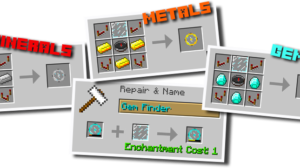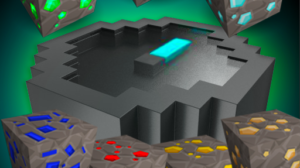Being in the world of Minecraft is genuinely a fantastic and exciting experience. The game allows you to roam and wander around the game’s world and search for rare and unique items. These items range from rare chemicals to metals, ores, and other elements available in the game. The chemicals can be combined and put together to create a new item. Some gamers are even dedicated to finding these rare and unique items. But the thing is that finding these items is very difficult to do.
If you are a Minecraft gamer who has a passion for the things mentioned above, then Advanced Finders Mod is for you. Mods usually change the game’s appearance and even the gameplay to make it more interesting for gamers. The Advanced Finders Mod is aimed toward gamers who love to roam around looking for unique and rare items. With this mod, it does the best job of making searching for rare items easier.
Screenshots:
How to Install Advanced Finders Mod
- Ensure you have already downloaded and installed the Minecraft Forge mod loader.
- Download the mod on this web page.
- Find the Minecraft directory folder (.minecraft).
- Place the mod file you downloaded; you will have only drop (.jar file) into the Mods folder.
- While you launch Minecraft and click on the mods button, you need to see now the mod is put in.