OpenBlocks Elevator Mod is an upgrade of a previous mod called OpenBlocks. This enhanced version implements an improved elevator block which you can use to transport different elements, including your character. The elevator will allow you to move from one block to another. The function will work up on blocks up to 20m apart. Multiple blocks can be placed on the same X or Y axis, which means you can move vertically or horizontally. But what makes this new elevator stand out is that there is no other equipment needed to make it work. And it will still let you move to the next block even if there are one or two blocks between the two elevator blocks.
You will need an ender pearl and eight wool blocks to craft the block. You can substitute the wool with any colored wool. This, however, will not affect the color of the elevator as it will still be white. But if you want to color-code the blocks, you can do so with dye. When this is done, you can make different networks of elevators based on the color so you can move about more easily.
Recipe
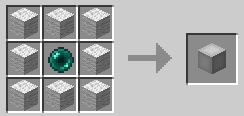
Screenshots:
How to Install OpenBlocks Elevator Mod
- Ensure you have already downloaded and installed the Minecraft Forge mod loader.
- Download the mod on this web page.
- Find the Minecraft directory folder (.minecraft).
- Place the mod file you downloaded; you will have only drop (.jar file) into the Mods folder.
- While you launch Minecraft and click on the mods button, you need to see now the mod is put in.















