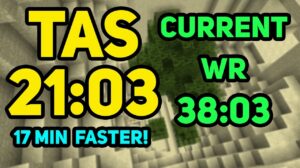TickrateChanger Mod allows you to slow down or accelerate objects in the sandbox video game Minecraft. The mod provides commands to configure the following features in the game:
- Alter the server tick rate
- Alter the client tick rate (this includes sound speed)
- Alter the tick rate of a player using server commands
- Sync the tick rate of server and clients
Tickrate refers to a block’s internal timer. It defines how often each block in the game receives updates to determine the state they should be in. In Minecraft, each second comprises 20 ticks, and the game’s default tick rate value is 10. This means that the system updates the blocks twice every second. Changing the value to 1 will set the block to update 20 times every second, making the game run slower. Altering it to 1200 will cause it to update only once per minute. The latter will make events, players, and objects move 60 times faster than usual. Setting the Tickrate value to 1 will slow the flow of water blocks, the movement speed of players and objects, and the day/night cycle speed. Using a higher Tickrate value will speed up all the things we discussed.
Screenshots:
How to Install TickrateChanger Mod
- Ensure you have already downloaded and installed the Minecraft Forge mod loader.
- Download the mod on this web page.
- Find the Minecraft directory folder (.minecraft).
- Place the mod file you downloaded; you will have only drop (.jar file) into the Mods folder.
- While you launch Minecraft and click on the mods button, you need to see now the mod is put in.