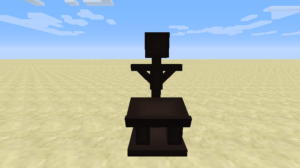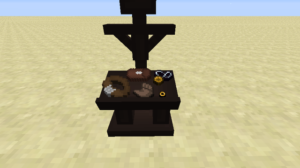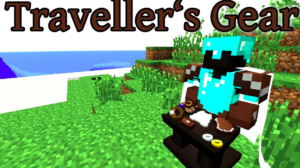Traveller’s Gear Mod was created to add a light RPG-ish feel to your Minecraft world. This mod is designed to interact with other mods that give a similar feel, namely Baubles, Tinker’s Construct, and Mariculture, incorporating their extended inventories and their own into one single GUI. This mod adds four new slots for cloak, pauldron, vambraces, and a title scroll which displays specific honorary titles above the player’s head.
All you have to do to use the Traveller’s Gear Mod is open up the little book in the inventory’s top left of your character screen. This opens up your new slots to fill. The GUI also gives you informative stats on how many pieces of armor you’re wearing, the health of yourself and your accessories, and your XP level. It also acts like your regular inventory, so there’s no need to switch back and forth.
Screenshots:
How to Install Traveller’s Gear Mod
- Ensure you have already downloaded and installed the Minecraft Forge mod loader.
- Download the mod on this web page.
- Find the Minecraft directory folder (.minecraft).
- Place the mod file you downloaded; you will have only drop (.jar file) into the Mods folder.
- While you launch Minecraft and click on the mods button, you need to see now the mod is put in.