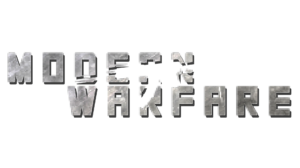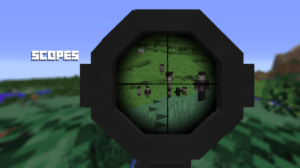Modern Warfare Mod is a mod that was created to provide Minecraft fans with a fantastic mod that comes with a wide range of 3D modeled guns and ultimately aims to widen its selection of these items. It also features a small amount of 3D armor that can be used in-game.
Vic’s Modern Warfare is the best mod for you if you are an avid Minecraftian but are starting to get bored with the traditional items featured in the vanilla version, like the diamond sword and diamond gear. This incredible mod has an array of weapons in its armory that you can take advantage of. With Vic’s Modern Warfare, you can craft guns and put in some attachments that you can use when shooting at mobs, other players, and even your in-game friends. You can also create a mini-game if you so desire. The whole idea behind this mod is for Minecraftians to enjoy using the extensive amount of weapons in their arsenal.
Aside from the 3D modeled guns, this mod has some genuinely excellent attachments. It also has a fire mode option where you can effectively change your weapons fire mode. Also, it features some optics with specific special effects and ammunition that can be used in refilling magazines. The mod also has a live combat feed that can be used in multiplayer and single-player modes. The live combat feed lets you observe other players through your tablet. It also has melee weapons that can use light or heavy attacks. The severe attack works slightly slower than the light attack but inflicts more damage than the light attack. It would help if you remembered that you have to cool down before attacking using the heavy option, as not doing so will not let you make another severe attack. So what are you waiting for? Download and install Vic’s Modern Warfare for a Minecraft gaming experience you will never forget.
Screenshots:
How to Install Vic’s Modern Warfare Mod
- Ensure you have already downloaded and installed the Minecraft Forge mod loader.
- Download the mod on this web page.
- Find the Minecraft directory folder (.minecraft).
- Place the mod file you downloaded; you will have only drop (.jar file) into the Mods folder.
- While you launch Minecraft and click on the mods button, you need to see now the mod is put in.