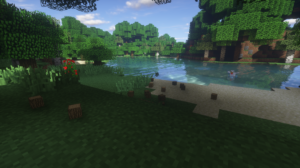Tree Chopper Mod allows gamers to make their experience playing Minecraft worthwhile by cutting down the time spent on tiresome activities in the sandbox video game. Playing the game makes a player consume much time while doing mundane activities, which could be spent exploring or doing other more exciting things. Any player, especially those with a short attention span or who get bored quickly, will find that they can only spend so much time doing repetitive tasks. In Minecraft, players must do tasks like mining for ore to be used in crafting tools or weapons or cutting down trees for wood used when building. The Tree Chopper Mod allows players to enjoy the game without worrying that their time could be spent elsewhere.
With the help of the Tree Chopper mod, crafting in the game won’t take as much time because you won’t have to spend long hours just cutting down trees. Thanks to just one command, the tree will easily bow towards the soil, unlike in the vanilla version of this game, where your time is consumed cutting down the tree with an axe until it falls to the ground. Moreover, in vanilla Minecraft, you must keep hitting the tree repeatedly with an axe even when you have already acquired the resources needed for your progress. With this updated version of the Tree Chopper mod, it becomes easier for any player to make things more streamlined in their gaming experience.
Screenshots:
How to Install Tree Chopper Mod
- Ensure you have already downloaded and installed the Minecraft Forge mod loader.
- Download the mod on this web page.
- Find the Minecraft directory folder (.minecraft).
- Place the mod file you downloaded; you will have only drop (.jar file) into the Mods folder.
- While you launch Minecraft and click on the mods button, you need to see now the mod is put in.